11. Picture->Anamorhpic->Loose
12. Video->Codec->H.264(x264), FPS->Same As Source->RF Encode Mode->26
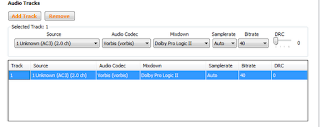
13. Audio->Remove(Twice), Add Track, Source->Automatic, Vorbis, Bitrate-40
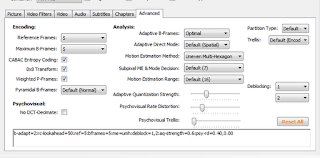
14. Advanced->Reference Frame-5,Max BFrames-5, Motion Estimation-Uneven….,Subpixel-7,Deblocking-1&2,Adaptive-0.6,Psycovisual-0.4
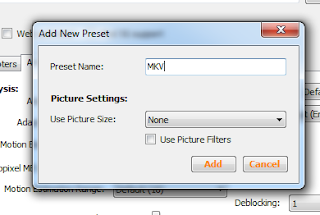
15. Add Preset and give a custom name
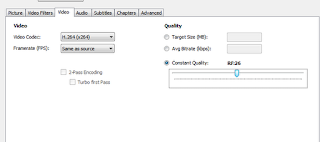
16. Click on the preset and click Start
17. It will take time to encode depending on your Computer speeds
18.Before-
19-After-
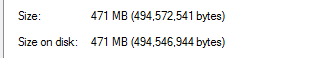
12. Video->Codec->H.264(x264), FPS->Same As Source->RF Encode Mode->26
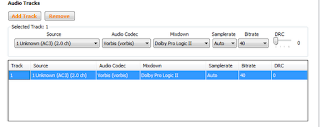
13. Audio->Remove(Twice), Add Track, Source->Automatic, Vorbis, Bitrate-40
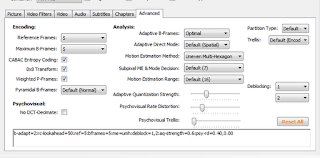
14. Advanced->Reference Frame-5,Max BFrames-5, Motion Estimation-Uneven….,Subpixel-7,Deblocking-1&2,Adaptive-0.6,Psycovisual-0.4
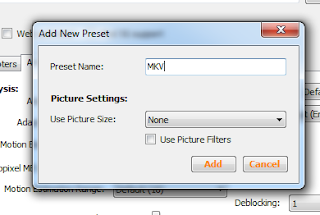
15. Add Preset and give a custom name
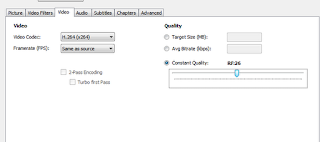
16. Click on the preset and click Start
17. It will take time to encode depending on your Computer speeds
18.Before-
19-After-
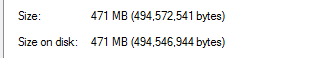




Thank you
ReplyDeleteThis has been a great help :)