There is a way of getting WhatsApp to become fully functional on both Apple’s tablet, the iPad, and their iPod touch range. The best thing about this, is that no jailbreak is required. You simply need a computer, and brief access to an iPhone for the activation part of the setup.
WhatsApp is fully functional on iPad as well. It follows the exact same process, so you shouldn’t have any issues. I also used a Mac throughout this tutorial, but a Windows PC will work just as well. I’ve outlined the few differences below.
There are a only few minor differences between the process depending if you’re on a Mac or PC:
WhatsApp is fully functional on iPad as well. It follows the exact same process, so you shouldn’t have any issues. I also used a Mac throughout this tutorial, but a Windows PC will work just as well. I’ve outlined the few differences below.
There are a only few minor differences between the process depending if you’re on a Mac or PC:
- You’ll need to download the specific version of iFunBox for your operating system. Either Mac, or PC. You can download it from: i-funbox.com
- On your Mac, the file directory to find the WhatsApp ipa is as follows: ~/Music/iTunes/iTunes Media/Mobile Applications/
- Whereas on Windows, the file directory to find the WhatsApp ipa is: C:\Users\Username\My Music\iTunes\iTunes Media\Mobile Applications\
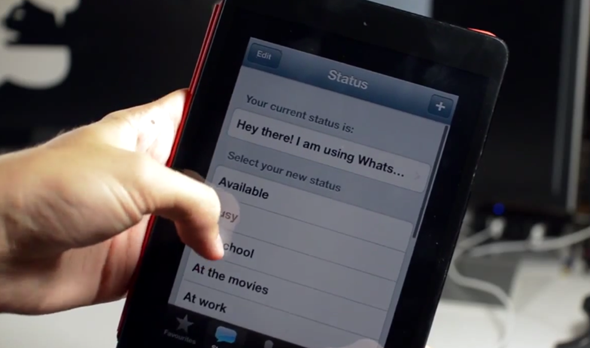


No comments :
Post a Comment