I recently bought the PS3 12 GB and i found that i couldn't install more than one game in the system. Then i realized the PS3 had an opening for Hard Drives, and i thought why not install a Hard Drive in the PS3. So here is how you can install a HDD into your PS3
The requirements to install a HDD into a PS3, you need
- A PS3
- A Laptop Hard Drive
- The Box in which the PS3 came in
- PS3 Hard Disk Drive Mount(you can see its review here)
So there are two ways to do this lets get started with the one, if you do not have the PS3 Hard Disk Drive Mount
Open up the PS3
You will notice a small opening for the HDD to be installed
Cut 2 pieces of cardboard from the box that the PS3 came in
Put the HDD corresponding to the pins in the PS3
Put one piece of cardboard below and one above so that it doesn't move
Close the PS3 and test
There should be an option that asks if you want to transfer your saved files to the HDD choose Yes and Enjoy
With the HDD mount
Buy a HDD Mount
Open up
Screw the HDD corresponding to the Mount
Screw in the Mount to the PS3(the blue screw)
Close the PS3 and test
There should be an option that asks if you want to transfer your saved files to the HDD choose Yes and Enjoy







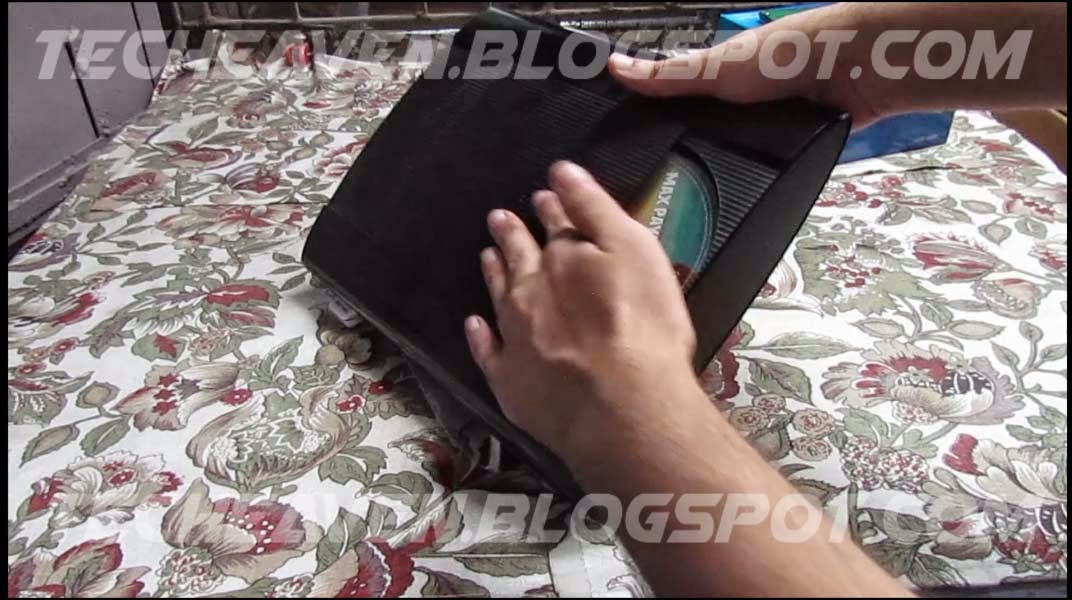











No comments :
Post a Comment